
When it comes to gaming, internet speed is key. It’s the difference between a Victory Royale or hopping back on the party bus.
Rubber banding and high latency are a drag in more ways than one. So if you’re ready to level up in life, we’ve broken down the best internet speed for gaming and streaming in one guide.
Things we will cover in this article are:
- Internet Gaming Terms
- Good Upload and Download Speeds for Gaming
- Recommended Internet Speeds for Gaming
- Additional Tips for Fast Gaming Internet

Don’t be a N00b: Internet Gaming Terms You Should Know
If you really want to become an expert on all things internet speed and gaming, you have to speak the language.
- Lag – a slow response or delay between a game’s server and a player.
- Latency – how fast your gaming device sends data from your game’s server and back again. High latency = slower response time.
- Ping – measures latency in milliseconds. Lower ping = faster response time.
- Rubber Banding – jerky, random movements in a multiplayer game that occur as a result of high latency.
- Packet Loss – when packets of data drop before reaching a server (often due to network congestion); measured as a percentage. Packet loss greater than one or two percent causes problems in real-time gaming.
In twitch gameplay where response time is critical, low ping is vital. A number of factors influence ping—including your geographical location, distance from the server, your internet connection, your host’s network, firewalls, or inadequate bandwidth.
What Is a Good Upload and Download Speed for Gaming?
Now that you’ve brushed up on your gaming lingo, let’s get into the best internet speeds for gameplay—starting with upload speeds.
Upload Speeds
Upload speed measures how quickly your internet connection sends data from your device to the internet. Most experts recommend an upload speed of 1-2 Mbps (megabits per second) for any video game with high-definition graphics.
Considering the interactive nature of gaming, a fast and consistent upload speed is key to gameplay. We recommend a minimum of 3 Mbps for your upload speed, so you can ensure lower latency and avoid rubber banding.
Download Speeds
If you’re a Twitch streamer or use any form of interactive gameplay, a solid download speed is key. Since download speed refers to how quickly your internet connection can retrieve data from the internet, you’ll want to make sure you have a download speed that can keep up with your gameplay.
Most experts agree that 3-8 Mbps is the minimum download speed you’ll want for gaming. At the very least, this will help you avoid too high of a ping rate.
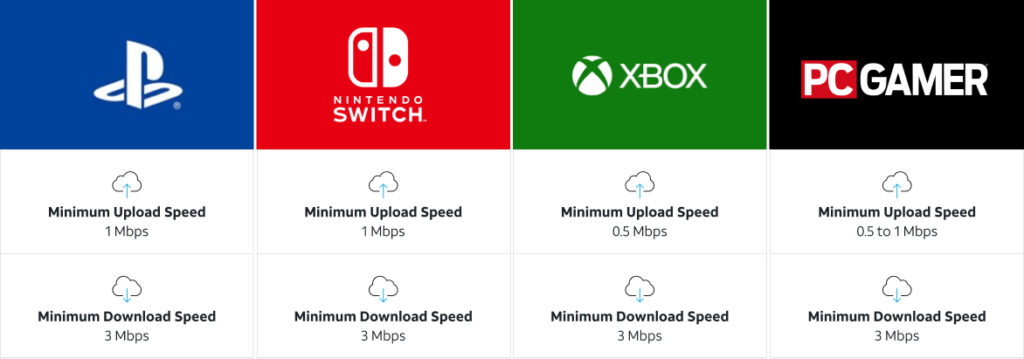
Keep in mind that these upload and download speeds only measure for one person and one device. For every extra person and device, you’ll have to double the minimum speeds.
Recommended Internet Connections for Gaming
Now that you know the minimum upload and download speeds that allow you to game without too much lag, let’s get into what internet connections are best for you.
What Mbps Is Good for Gaming?
Because the minimum upload and download speeds required for gaming are so low, you might be tempted to assume that you don’t need more than 5 to 10 Mbps to keep your game running smoothly. But don’t be fooled—these requirements are truly the bare minimum to get your gameplay up and running.
If you want to game competitively, you’ll want gaming internet that will keep up with your skills. That means you’ll need a broadband connection.
According to the Federal Communications Commission (FCC), a high-speed broadband connection requires a download speed of at least 25 Mbps and an upload speed of 3 Mbps. For excellent broadband speeds, you’ll want 50 to 100+ Mbps.
To see if you currently have a broadband connection, you can use our speed test to calculate your internet speed.
Want a Good Internet Speed for Gaming? Get Fiber Internet
If you really want to maximize your internet speed for online gaming, you should know which types of connections are the fastest. For gaming, fiber internet speeds are unmatched.
Between satellite internet, coaxial cables, fiber-optic, and DSL (Digital Subscriber Line), fiber is fastest. Unlike its counterparts, which rely on a satellite connection, telephone lines, or copper cables, fiber uses ultra-thin glass cables to harness the power of light and transmit data.
The other major benefit of fiber internet is that it usually has symmetrical bandwidth (upload and download speeds are equal). If you’re gaming, this means that the speed at which you send and receive data is the same. Even the slightest lag in one or the other could cost you a win—so the more bandwidth you have, the better.
Check out our detailed guide for more information on fiber vs cable internet.
The Best Speeds for Gamers
AT&T offers multiple fiber internet plans that will keep your gameplay running smoothly. If you’re wondering whether 1000 Mbps is good for gaming or if a lower plan will do just fine, this table lays out the best fiber internet plans for every kind of gamer.
| AT&T Internet | Internet 1000 | Internet 500 | Internet 300 |
| Download Speeds | 1 GIG (1000 Mbps | 500 Mbps | 300 Mbps |
| No. of Devices | Up to 14 | Up to 13 | Up to 12 |
| Fiber or Copper | Fiber | Fiber | Fiber |
| Best for | Serious gamers & streamers | Competitive online gaming | Casual online gaming |
If you want to learn more about fiber availability in your area, take a look at our AT&T availability page.
Additional Tips for Smooth Gaming Internet
Now that you know the best internet speeds for gaming, we can troubleshoot some other problems that you may encounter—even with a super-fast fiber internet connection.
Remember our helpful list of gaming terms earlier in this guide? Let’s get into the one that has the highest potential to throw a wrench in your gameplay: high ping rates.
How to Lower Your Ping Rates
Ping rates, as you recall, are the measure of latency (or lag) in your game. If your internet isn’t fast enough, you will experience high latency.
Here’s an example of how latency works in gameplay: When you press a button on your keyboard, your game uploads that action to a remote server. The remote server receives your request, and downloads your action back to your device and the devices of other players. If you have a high ping rate, that means your movement will appear to lag behind the other players in your game.
Clearly, high latency is the enemy of a competitive gamer. Here are four tips to lower your ping rates.
- Use a local server.
No matter how fast your internet connection is, the further you are from the server, the higher your ping rate will be. Many games allow you to change the server you’re connected to, so if you’re able to select a local server, your latency and ping rate will decrease.
- Use an ethernet cable.
Plugging an ethernet cable directly into your router ensures the fastest internet connection possible. Compared to a wireless connection, this will protect your internet from any delays or lagging caused by a spotty Wi-Fi connection.
If you’re unable to connect your device directly to your router, it can also help to move your router as close to your gaming system as possible.
- Keep all systems up to date.
If you’re still experiencing high ping rates, make sure your router and computer software are up to date. Restart your modem and router often, as that is always a great and simple way to lower latency and lag.
- Talk to an expert.
If you have tried all of the above and are still having trouble, we recommend calling your service provider to see what solutions they recommend. They might be able to notice something you haven’t picked up on yet.
Need Help Optimizing Your Internet Speed?
For more tips on making sure your internet is running as smoothly as possible, take a look at our five tips on how to make your internet speed faster.
Resources
https://www.highspeedinternet.com/resources/how-much-speed-do-i-need-for-online-gaming
https://www.gamedesigning.org/tech/internet-speed/
https://frontier.com/resources/good-internet-speed-for-gaming
https://support.xbox.com/en-US/help/hardware-network/connect-network/xbox-one-connection-speed
https://www.playstation.com/en-us/support/error-codes/ps4/np-37667-9/

